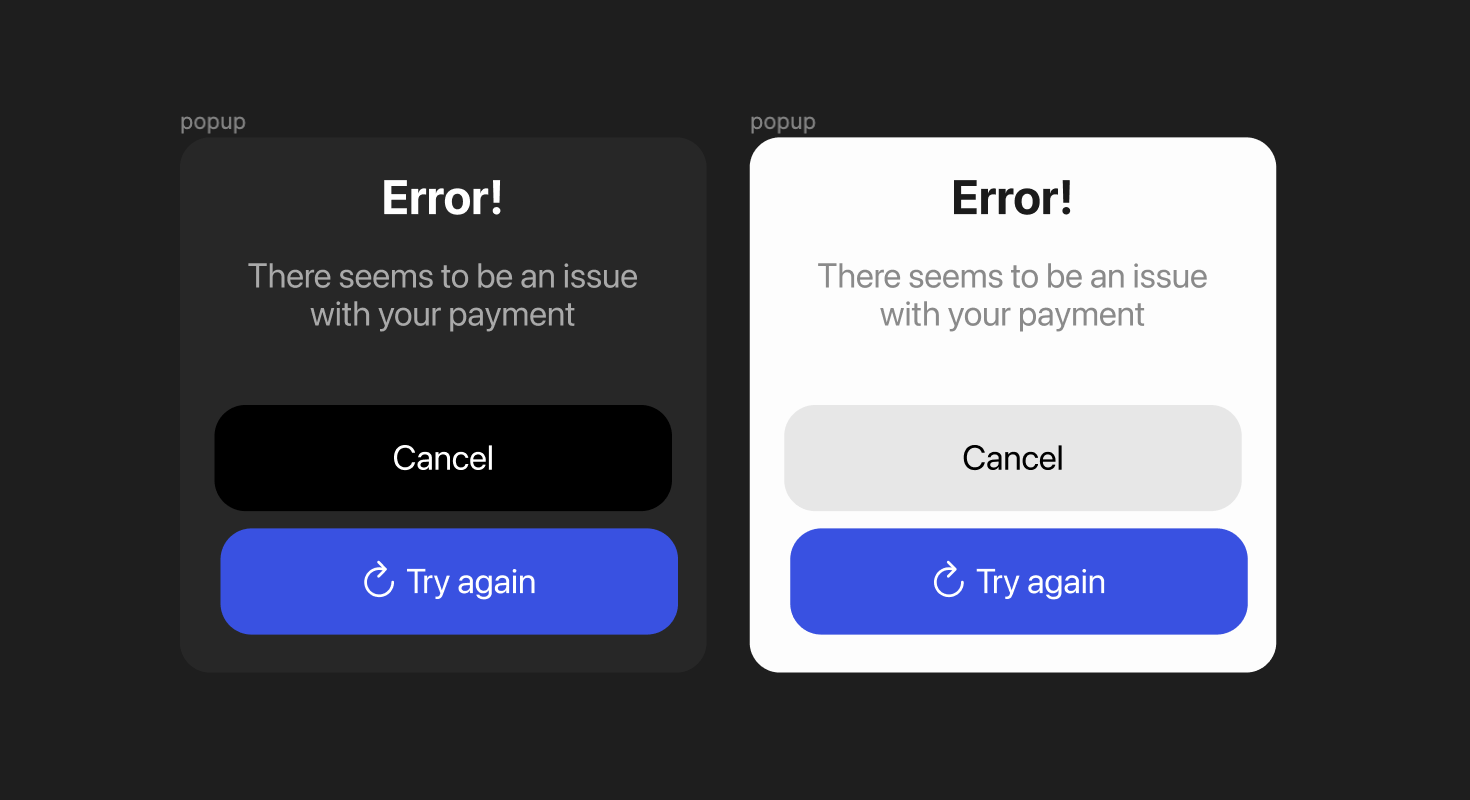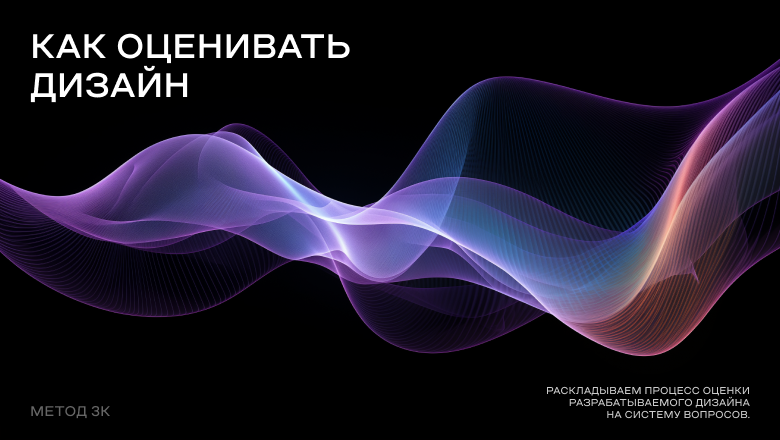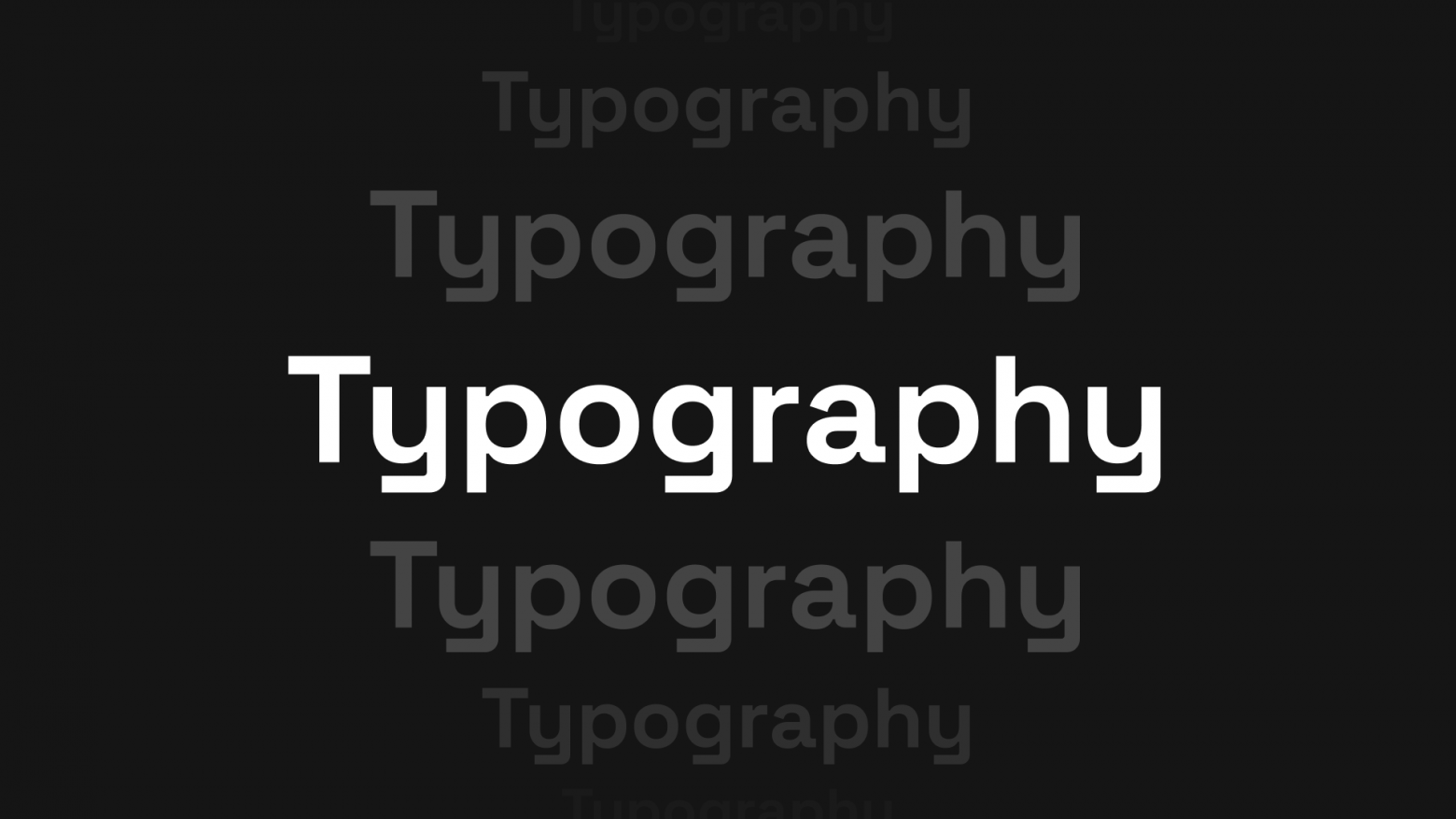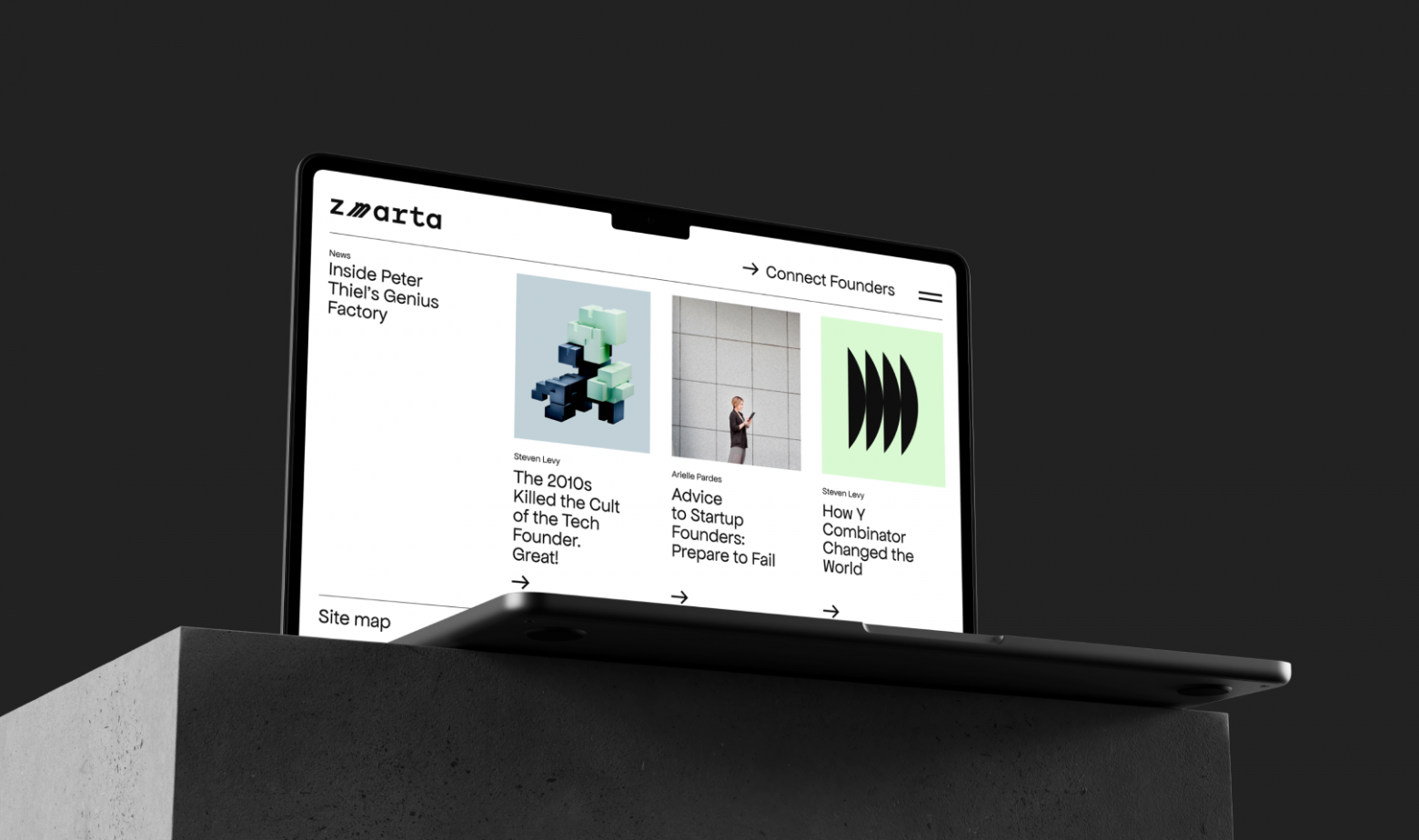Push notifications are similar to promoters. You're peacefully walking down the street, and suddenly promoters approach you, urging you to take their flyers. You take them, but you don't read them and throw them into the nearest trash can.
The same goes for push notifications. You're reading an article, and suddenly a notification pops up with a promo code for free delivery of products. Then another one arrives, informing you about a giveaway. And then another one, offering a discount on all fruits. Notifications can appear on your screen at any time. If there are too many of them, your reaction is either to ignore them or disable them.
In this article, we will talk about how to write push notifications that people will click on and show you how to build a push notification strategy. At the end, we will provide a template for a push notification strategy.
Push Notifications - What is it?
A push notification is a pop-up message on a smartphone screen. To send one, you need to use a delivery service. You can send a notification instantly, schedule it for a specific time, or set up a trigger-based delivery - a chain of notifications that will be triggered by specific user actions.
Triggered push notifications are sent after a specific action is taken. For example, if a person starts adding items to their cart but doesn't complete the purchase, you can send them a notification urging them to complete the transaction after a certain period of time.
Notifications are sent to users who fall into specific segments for targeting. Segments are formed based on specific events. For example, the event "6 hours ago, a product was added to the cart but no purchase was made" will divide users into two segments: those who made a purchase and those who didn't.