Information
Over the years of Habr's existence, a certain terminology has developed on the site, which may be incomprehensible to those who are just starting their acquaintance with the IT world and Habr in particular. Since Habr was originally positioned as a system of collective blogs for IT specialists, this terminology was based on IT slang, but over time, new words and new meanings of old words appeared here. We tried to streamline it all, and below you can see what we got out of it.
A
ADM — is an abbreviation for «Anonymous Santa Claus», thats how we call Secret Santa. This is a kind New Year's fun, in which participants anonymously send various gifts to each other, and then brag about them in a special publication. If the recipient confirms receipt of the gift, then the giver — ADM receives a «Santa» badge in his profile.
Admin panel — is the general name of the corporate blog administration panel, available to users who administer the blog.
An advertising character is something intangible and often well-veiled in a publication about a paid product, service, event, etc. To write about such a thing without violating the rules, you either need to accumulate +30 karma for the «I'm advertising» hub (one-time), or start a corporate blog.
Agreement — an official document regulating the relationship between Habr and the user. Each user of Habr agrees with this document upon registration.
Alias — is a corporate blog ID displayed in the address bar of the browser. For example, the blog of the Yandex company is available at habr.com/company/yandex, that is, the alias is the word «yandex». The alias is specified at the initial stage of blog registration, and it can only be changed by contacting the support service. Do not confuse with the username — the user ID displayed in the address bar of the browser on the user profile page.
All in a row — is an option for sorting publications on the main page of Habr or inside a single hub. When you select this option, all publications are displayed in chronological order, regardless of their ranking.
Anchor — is an element of the WYSIWYG editor, a kind of bookmark with a unique name in a certain place in the article, which can be accessed by a link. Read more in help section.
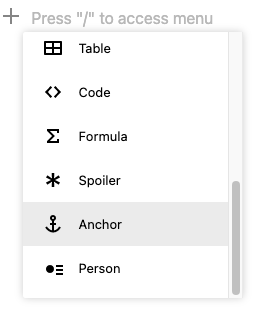
Select an anchor from the menu and give it a name API (Habr API) — is a mythical API, which is mentioned in the reference section. In fact, there is an API and the whole Habr works on it, but, for a number of reasons, we practically do not give anyone access to it. As soon as the situation changes, we will update the help section and make a publication-announcement.
ASP is an acronym for Author Support Program. A program in which Habr additionally financially encourages cool technical (profile) materials that come from the pen of users with the badges «Author», «Star», «Legend» or «Oldtimer». ASP is described in more detail in the reference section.
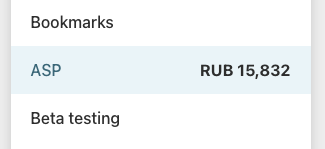
ASP balance in the user menu Author — this is how it is customary to call all Habr users who write publications.
It is also the name of the badge that appears in the profile of a user with a karma above +50, who has published more than 10 publications with a rating of +50. The presence of this badge gives the right to participate in the ASP.
B
Badge — is a distinction sign that appears on a user profile under certain conditions. Badges like «Habred» or «Beta Tester» can be obtained in a few seconds, while getting a «Oldtimer» or «Legend» badge can take years. You can read more about profile icons in the help section.

Example of badges in a user profile Also, system tags of publications are called badges. Some of the badges are hung automatically («From the sandbox», «Recovery Mode»), some can be specified when creating a publication («Tutorial», «Translation»). Some of the icons are «systemic», for example, «Special project» (they mark publications from the content studio) or «Technotext» (articles from the competition of the same name).

Example of badges below the publication title Beta tester — is a Habr user who participates in beta testing of new functionalities. As a rule, only the most ambitious innovations go through beta testing while small changes are tested only by Habr employees or individual users by special agreement.
The best is an option of sorting publications in mail feed on Habr. When you select this option — publications are displayed in descending order of rating. If you don’t have time to read everything, then go read at least the very best — you can choose the best for the day, week, month, year or all the time.
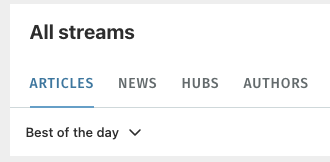
Reading the best articles in a day Brainstorage — is the English name for the Brain Storage service, which was merged with Yandex's My Circle service and became an excellent Habr Career project.

Bookmarks — a section in the user's profile where he can save his favorite publications and comments. It is also one of the publication metrics, showing the number of users who saved the publication.
Boomburum — is a Habr employee who can be contacted for any question. First we’ve added him to the list as a joke, but then decided to leave :)
Brainstorage is the name of the archived project, which has become part of the Habr Career (HC) HR service.
Business — is the name of a paid corporate blogging plan that allows you to publish on behalf of the company. For companies that need more flexible settings for media campaigns and their analytics, there is a more advanced plan — «Giant».
For questions about starting a company blog, please contact the corporate department.
C
Charge — the number of karma, publication, and user comments votes available for use. The charge is displayed in the main menu of the user profile, updated daily and calculated from the value of his karma.

Charge value in the user menu The company's rating is a dynamic indicator of the company's blog, reflecting the audience's interest in its activity on Habr. The rating formula is complex and multi-component, but the most important component is the rating of publications. As in the case of the user rating, the rating of companies is characterized by a decrease in rating over time (see pessimization).

Company rating on its blog page Comment rating is the only comment metric that shows the total number of user votes cast for a comment. It almost doesn't affect anything.

Comment rating Comment approval — see Pre-moderation.
Commentator — the name of the badge that is issued to the user profile for writing more than 5 comments with a rating of more than +50 each.

Comments are a variant of feedback left by full-fledged and Read&Comment users to publications. Often the comments are more useful than the article. It is important to be able to work with comments — we have a separate help section dedicated to this. You can't delete other people's comments. But, if there is a violation of the rules of the site, you can report it to the Habr moderators, and they will take the necessary actions.
The comment header is highlighted in different colors:yellow — your own comments;
green — comments of the author of the publication;
blue — new comments (overlaps previous cases);
red — comments under moderation (visible only to the authors of publications and moderators).More details about comments are written in a separate help section.
Complaint is a feature available to users with the Creator, Star, Legend, and Oldtimer badges. They can complain about a publication or a comment, and their complaint will be sent to the Habr support operators for consideration.
The option can be enabled manually for other users, as well as disabled for those who abuse it.Contribution — is an indicator of the positive activity of a user or a company. When a new publication is posted to the hub, the hub evolves. Accordingly, in each hub, you can see a list of those users and companies that have made the most contribution to it, that is, they have performed the most useful actions for its development. And in the profile of a user or a company, you can see which hubs they contributed the most — this helps to better understand the profile of their activities.
Copy-paste — in the context of Habr, it is considered copying someone else's material to the site, which is a violation of the rules. Not to be confused with cross-post.
A corporate blog is a company blog that can host promotional materials.
Cover — a picture of the publication that the user sees in the feed, it is also KDPV (Picture to Attract Attention).
Cross-post — publishing on Habr your own material that has already been published on other resources.
Cut is a special tag of the old editor that is going out of usage. It divides the publication into two parts: «pre-cut» (displayed in the feeds and in the profile) and «post-cut» (publication content displayed after opening the publication). The new editor does not have a cut as such — instead, there is a second editor screen in which you can set arbitrary content for the «pre-cut» part of the publication.
«Hide under the cut» — if you see such a comment on the article, then you need to urgently take action: you have placed more than you need in the «pre-cut» part.
D
Deleting a comment is a sanction applied by moderators in cases where the rules of Habr are violated in the comment. The user can edit their comment within 30 minutes of submitting it, so «measure 7 times before cutting.» Deleting a comment deletes all discussion generated by this comment. If a publication on which a comment is left is moved to drafts, then all comments placed under it are moved to drafts along with it.
Deniskin — founder of Habr and related projects.
A draft is the initial stage of publication, its embryo. There are currently three types of drafts:
Local. When you open a WYSIWYG editor and start writing something, and then close the browser window. In this case, the draft will be saved in the browser's LocalStorage, but will not be available on another browser or device. When you open the editor again, it will offer you to restore the typed text (but if you refuse, everything will be irretrievably lost).
Unpublished. If you have completed the design of the publication and specified its technical settings, you can click the «To drafts» button — then the draft will be assigned an ID, and it will not accidentally disappear anywhere. Such a draft can be modified as much as you like (including sending it to a moderator or support service with any questions, and on a corporate blog — also to a number of colleagues), but you can also permanently delete.
Published. If you published an article and something went wrong (or just changed your mind), you can always hide it from the public by putting it in drafts. The draft will have an ID and a publication date, it will no longer be possible to delete it. Sometimes an article is hidden in drafts while it is being corrected. It is better not to delay it, because when re-publishing, all publications published after the date of the first publication will appear above it.
Downvote — a negative assessment (vote) for the user's karma, publication or comment. Unlike the plus, the weight of the voice does not affect the minus in any way. You can only go down by -1.
It can be a shame to get downvotes, but there is nothing wrong with them. Consider them as a form of feedback.
Downvotes, like upvotes, are anonymous to users, but visible to site moderators. In case of detection of facts of collective downvoting (of someone or something), sanctions can be applied to the initiators (up to zeroing karma, permanent transfer to ReadOnly or even account deactivation).
E
Editing a publication — making changes to the material, or moving the published material to drafts.

Publication edit icon (top left of each publication) Editing a comment — making changes to an already published comment. Available to users within 30 minutes after submitting a comment. You can't delete a comment, so we encourage users to always consider their thoughts before posting.
The editorial office — it is also an information service — is a small department of Habr's full-time employees, dealing with the coverage of the news agenda. Sometimes they write special projects, long reads and translations.
Etiquette is a set of recommendations that are recommended to be followed by all Habr users. Habraetiquette appeared at the very initial stages of the existence of Habr and has not lost its relevance since then. If you follow it, then the atmosphere on the site will be healthier.
F
Feed — a list of publications received by the user depending on the specified settings. You can find more details on how the feed works in the help section.

Reading the site through a personal feed Formula is an element of the WYSIWYG-editor for inserting formulas in LaTeX format into an article (we use MathJax). Both block and inline formulas are supported. The syntax is easy to google.
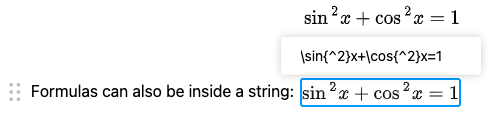
Writing formulas in LaTeX format Freelansim is the original name of the Habr freelance exchange. Now it is correct to call Habr Freelance.
From Sandbox — The name of the badge automatically assigned to all publications released from the sandbox. If you see this badge next to a publication and you like it, don't be stingy upvoting it and also raise the author's karma. So you support a newbie or an old man who was demoted to ReadOnly mode for violating the rules, but who decided to improve.

A full-fledged account is an account registered with the help of an invite.
G
Geektimes is the name of an archive project that was once separated from Habr into a separate entity. The project was dedicated to everything related to popular science topics — later all this was returned back to Habr in a separate stream («PopSci»).
«Giant» is the name of the corporate blog subscription plan, the older brother of the «Business» subscription plan. As a rule, it is started by the largest enterprises that need advanced settings for advertising campaigns.
A clear difference of this tariff is the presence of a branded header on the blog pages.
For questions about starting a company blog, please contact the corporate department.
H
Habr is the current name of the project. And once it was twice as long — Habrahabr.
Habr Account is an authorization service for all Habr projects (Habr itself, Habr Q&A, Habr Career and Habr Freelance).
Habr Career — Habr service for solving HR tasks, where the best IT specialists find work in the best companies from around the world.
Habr Freelance is a remote work exchange for IT specialists. Originally called Freelansim.
Habr Q&A is a question and answer service for IT professionals. Once upon a time called Toster.
Habraddiction is a mild form of mental disorder, starting with registration on Habr :)
Habraeffect — a sharp increase in site traffic after a link to this resource appeared on Habr. Can lead to failures in the work of services that are not designed for high load.
Habrahabr is the original name of Habr. Yes, now it's just Habr.
Habracenter is a slowly becoming obsolete name of the user's page, his profile.
Habrastorage — image hosting for Habr users. Now its web interface is almost never used, since all pictures are inserted immediately into the WYSIWYG editor, however, all Habr's pictures are still stored on it.
Habred — the name of the badge issued to the user upon reaching positive karma (only +1 is enough).
HC is the slang name for the Habr Career service. Once Habr Career had the name «My Circle» and it was called MC.
HFM (Habr Flavored Markdown) is the markdown markup used on Habr, which differs from the canonical markdown by the presence of several special elements (such as a person, a spoiler, or a mention).
Hotkeys — keyboard shortcuts that simplify certain actions on the site. For example, if you press the
Ckey on the publication page, you will be taken to the comments, theMkey will subscribe you to new comments via the e-mail,T— to new comments via the tracker, and using the combination⌘/CTRL+Enter, you can send information about the typo to the author of the publication (for the selected text fragment). A complete list of hotkeys is available in a separate help section.Hub — a section of Habr, which hosts publications on a specific topic. There are profiled hubs, unprofiled and offtopic hubs. Each hub is part of a stream. Hubs are several hundred. To read only what you are interested in, set up a subscription or use pre-made presets.
More details about hubs are written in a separate help section.Hub-offtopic — a hub, the subject of which is on the verge of Habr. As a rule, publications in these hubs are not indexed in search engines and have a number of other limitations.
Huntim is the very first name of TM's HR service. Now it is correct to say Habr Career.
I
I'm advertising — the name of an offtopic hub designed for advertising publications. Has an increased karma threshold for writing into it: +30. If a user posts an advertising publication outside of the «I'm advertising» hub or corporate blog, then your account's authority may be downgraded to ReadOnly.
An invitation — well, or an invite — something (a unique hash) with which you can register a full-fledged account. The invite system appeared almost immediately after the launch of Habr to limit the influx of users far from IT.
The easiest way to get an invitation is through a sandbox publication. Further, a one-time invitation is awarded for reaching karma above +50, as well as for each publication with a rating above +50. A certain number of invites comes with a corporate blog: 10 for the «Business» tariff and 20 for the «Giant» tariff.
For more information about invites and the registration process, see separate help section.
J
Jivochat is a chat in the admin panel of a corporate blog, through which you can quickly contact Habr employees. If you are a blog administrator and you have a question about the site, the fastest way to get a reply is to use this chat.
K
Karma is a tool of the intra-site collective moderation mechanism that allows community members to grant rights to other members of the community, or vice versa, to limit their powers, by collective voting. Karma can be positive (opens up various possibilities) and negative (imposes restrictions on activity). Unscrupulous fraud with karma often ends up downgrading the account rights to ReadOnly.
More details about karma are written in a separate help section.
And yes, once during the entire stay on Habr, karma can be reset!Karma threshold — the level of karma value required for a particular action on the site, for example, for posting publications in the hub «Legislation in IT» and «I'm promoting» karma threshold is +30.
L
Lead — this is how we call the introductory part of the publication on Habr, which is displayed «before the cut», that is, before the «Read more» button. The headline and cover can be considered part of the lead. The more interesting the lead, the more likely the reader will decide to read the text of the publication. And the less the article itself corresponds to the declared coolness of the lead, the more downvotes you can earn :)
The leader of the hub is the author who, through his activity, has made the greatest contribution to the development of the hub.
Lichka (Personal messages, PM) is a private messaging system used on Habr. Available to all registered users. More details in the help. Remember that disturbing users through the private messaging system is prohibited by the rules.
Legend is the name of the badge that is given to the coolest authors (for 30 publications with a rating of 50+, karma 50). This is the author's special forces, the elite, the best of the best, who can write to Boomburum to see each other and drink beer or smoke a hookah. Can participate in ASP, have +3 vote weight.
Login (aka username) — the English-language account name chosen by the user during registration. The login appears in the address bar on the profile page. You can only change it by contacting support.
Longread is the common name for long material. Habr's editors consider such materials to be longer than ten thousand characters.
LP is an acronym for Literacy Program. A variant of a light sanction for users who defiantly ignore the grammar rules.
Lumber room — the name of the offtopic hub, to which content is sent from disbanded hubs and everything that randomly happened to be on Habr.
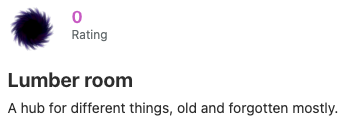
If you are writing a publication for which you cannot find hubs, except for a lumber room — perhaps the publication is not for Habr
M
Markdown is a text markup language supported by Habr. More precisely, Habr uses HFM (Habr Flavored Markdown) with several specific elements, but the essence is about the same.
Material — the generalized name of the content published on Habr. Article, post, longread, news — all this can be considered and called material.
Megamozg is the name of an archive project that was once separated from Habr into a separate entity. The project was dedicated to everything related to management and marketing, but later all this in its entirety was returned to Habr and became separate streams of the same name.
Mention — a way to mention a user in publications or comments. To mention someone, type @ in the form and start typing the username or corporate blog alias.
Misprints are an integral part of the UGC community. If you spot a typo in a publication, highlight it and press
⌘/CTRL+Enterto send it to the author. Many authors appreciate such care and in return thank you with an increase of karma.My Circle is the archive name of the Habr Career (HC) HR service. It was once transferred to Habr from Yandex and merged with the Brainstorage service.
N
New — a variant of sorting publications on Habr, in which materials are displayed in chronological order. Optionally, you can specify the rating threshold for publications that will be displayed when sorting: from «everything in a row» (even with negative rating) to «≥100». Read more in the feed.
New editor — see WYSIWYG-editor.
News is a type of publication, placed in a separate section of the same name. Unlike long-read publications, translations and educational materials, news is characterized by a small volume and a short period of relevance. Most of the news on Habr is written by the Habr information service.
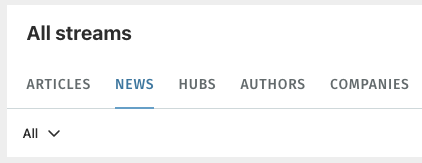
All news are in a separate section Note is a small area in each user's profile in which another authorized user can leave a note visible only to him.
O
The old editor is the publication editor that has been used on Habr since the project was launched. It was a text form with html/markdown support. Morally obsolete, so it was replaced by a new editor, also known as a WYSIWYG-editor.
Oldtimer is a badge that is automatically given in the profile of a user with a karma above +50 and experience on the site for more than 3 years.

P
The Person is an element of the new editor for processing information about a person. You can add a round avatar, full name and description of the quoted person or company to the person. Within the element, markdown is supported.
Life hack: in the «Person» you can place not only personalities, but also something abstract.A pixel is a combination of an invisible 1×1 image and a javascript code that allows you to track readers of specific materials and target advertising campaigns on them in social or advertising networks. The option is available only in the «Giant» tariff plan.
Political discussions are comments (or even publications) from which the user's political preferences become clear. Extremely unwelcome on Habr and, in most cases, lead to lowering the rights of the account from full-fledged to ReadOnly.
PopSci is the name of one of the largest streams of Habr. But often this is the name of the totality of popular science materials on the site.
Publication vote — the ability of a user with positive karma to rate the publications of other users. The vote can be both positive (+1 by default, but the weight of the vote can be +2 and +3), and negative (only -1, and you will need to choose the reason for the downvote). You can vote for a publication within 30 days after its publication, you cannot re-vote.

If the arrow is green or red, then you have already voted for the publication The number of available votes for publications can be found by the value of the charge.
Publication rating is one of the publication metrics that shows the total number of upvotes and downvotes from users.

Publication rating Pre-moderation is the process of checking a publication or comment for compliance with the rules and etiquette of the site.
Publications are moderated in the sandbox by Habr moderators. If the article is good, an invitation is immediately issued to its author, and the article itself appears on the site.
In addition to publications, comments written by users with Read & Comment rights are also subject to pre-moderation. They can be moderated by the author of the article (under which the comment is written) and Habr moderators. Comments on pre-moderation have a red header background.
Preset — a selection of hubs on a particular topic, which you can subscribe to when setting up a personal feed. At the moment, the presets repeat the names of the streams — you can see the composition of the preset, selectively subscribe to the necessary (or all at once) hubs inside it.
A profile hub is a hub whose topics are most welcome on Habr. Such hubs are marked with an asterisk. For publications in such hubs, the most ratings are awarded.
Publication language — a setting that allows you to specify the language (Russian and/or English) in which articles will be displayed on the site. The publication language is indicated on the second screen of the editor.
Q
Question — is the main structural element on the Habr Q&A service. Once upon a time, questions could be asked on the Habr itself (but now you should not do this — this will be considered a violation of the rules).
R
Rating of companies — a site page where corporate blogs are displayed in descending order of rating.
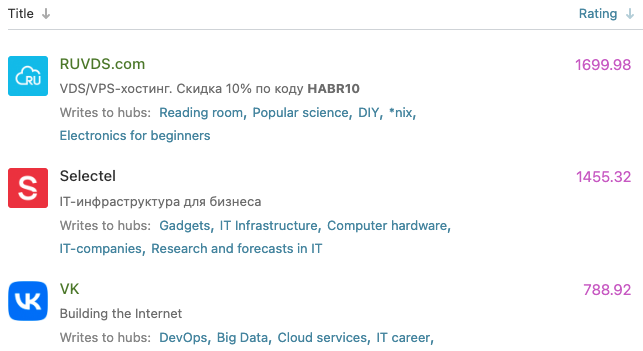
Ranking of corporate blogs Rating of hubs — a site page where hubs are displayed in descending order of activity in them.
Rating of Users — a page of the site, on which the first 100 authors are displayed in descending order of user rating.
Rating pessimization is a mechanism for automatically reducing the rating of an author or a company. It works simply: the rating earned by the publication is deducted after 30 days. The reduction can be gradual, as you can vote for a publication within 30 days. This mechanism is needed in order for the rating to be dynamic (even the author of one cool publication could lead it) and objective (so that those who once scored a rating and stopped writing new publications do not stay at the top of the rating for a long time).
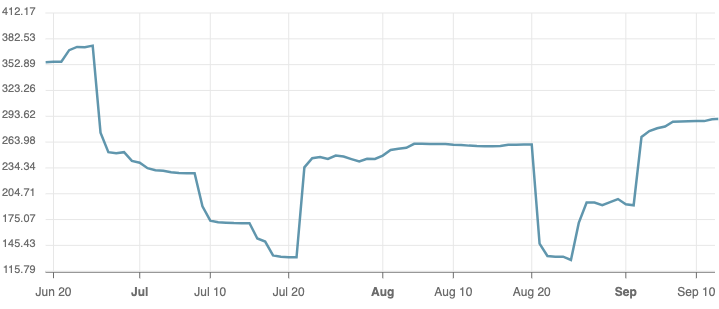
Gained rating decreases after 30 days More details on this mechanism you can find in the help section.
ReadOnly (RO) is the basic account type available to the user after registration. Full-fledged accounts are usually downgraded to these same rights in case of violation of the rules.A ReadOnly account can be easily upgraded to a Read&Comment account and even to a full-fledged account.
Read&Comment (R&C) — an extended version of an account with ReadOnly rights that allows you to write comments. To receive it, the first 10 comments must be moderated by 10 different authors.
For more information about account permissions, see the separate help section.Recovery mode is an icon that is automatically placed on publications of users with negative karma (up to -30 inclusive). If you see such an icon, and you liked the article, help its author get out of the karma pit.

Registration is the process of creating a profile on Habr. By default (without an invitation), anyone can only register an account with ReadOnly rights.
Immediately after registration, the user is prompted to fill out a profile in the settings, as well as create a personal feed, that is, subscribe to thematic hubs or presets according to interests.Reset — the ability for a Habr user to reset karma and start life from scratch. It is provided once to all users. The option is available in the profile settings and is described in the help section.
Restrictions are an inevitable attribute of the UGC platform. There are many restrictions: on the presence of special characters in the titles of articles and user logins, on the minimum length of a publication, on frequent downvoting or frequent publication of materials, and more. Sometimes new ones are added — according to the situation.
Removing a publication is a euphemism for removing a publication by moving it to drafts (by the publication's author or moderator). Complete removal of a draft from the system is possible only if it has not been published.
Resetting karma is an opportunity to try «from scratch», which any user can use once for all time. The option is in the profile settings. After its activation, the karma does not reset immediately, but somewhere at midnight, like Cinderella.

Karma reset section in user profile You can read more about karma and its reset in help section.
Resetting karma can be forced — a sanction from the moderator in case that manipulations with karma are noticed.RSS feed — a link to a news feed in XML format for reading through an RSS reader. Many entities have feeds: not only for sections, but also for publications and even for keywords. Read more in a separate help section.
S
Sandbox is a section of Habr, to which everyone who wants to get a full account send publications. Each publication is reviewed by site moderators (in the non-public Sandbox) or users (in the public part of the Sandbox).
For more information on how the sandbox works, see separate help section.Sanctions are various restrictions that are imposed by Habr moderators on users who violate the rules of the site. As a rule, we are talking about resetting karma and/or lowering account rights to ReadOnly, less often — about deactivating an account.
Santa is the name of the badge given to the user for successful participation in ADM (Secret Santa).

Search — this is the name of the section of the site, designed to find certain materials.You can search across different entities, such as publications, comments, user profiles, and companies. By the way, clicking on a keyword below an article will take you to a page with search results for that keyword.
SEP is an acronym for the Smiley Eradication Program. If a user uses emoticons often and inappropriately, they can be sent to SEP — they will have to promise ten times not to use emoticons.
Settings — the user's personal section, in which he can configure various aspects of staying on Habr. More details about the settings are written in a separate help section.
Site language — a setting that allows you to select one of the two languages of the Habr interface. The interface itself will be in the selected language, while publications can be displayed in both (currently) supported languages.
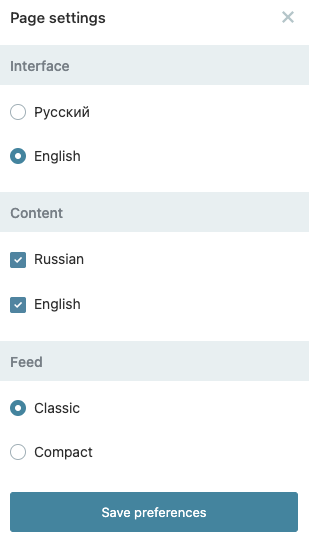
These settings are located in the user menu (language, feed) Site rules — the main regulation of the resource, supplementing the user agreement and including prohibitions, instructions and recommendations.
Star is the name of an elite badge awarded to authors for writing more than 20 publications with a rating of more than +50 and having a karma of more than +50).
A Stream is a large thematic section in which all information from the hubs included in the stream is aggregated. At the moment, there are only six streams: Development, Administration, Design, Management, Marketing and PopSci.
Subscribers — a list of users who have added a certain source of publications to their feed. Subscribers can be at the hub, the author or the company blog.
Subscribing is the process of adding a hub, author or company blog to a personal feed.
T
Tags — a list of keywords that characterize the article. It is better to specify only key terms. This will make it easier for someone who will search for publications by keywords.

Technotext is an annual contest of technical articles held by Habr.
TM is an abbreviation that is currently correctly deciphered as TechMedia — the name of the Habr publishing company. Although it once stood for Thematic Media.
TM ID is the archive name of the authorization service on Habr projects, now it is correct to call Habr Account.
Toster is the old name of the Habr question and answer service (now it is correct to call it Habr QnA), although even earlier the Habr conferences were called so.
Translation is one of the types of publications posted on the site. Mandatory translation fields are the name of the author of the original publication and a link to it. Authors receive less rating for translations than for original publications.
Translator is a badge that is automatically added to the profile of an author who has published more than 5 translations with a rating above +50.
Tracker is a section of the site designed to make it easier to track the activity you are interested in: user comments on your publications (or those in which you follow the discussion), actions of users you follow, etc. Opens by pressing the bell icon in user menu.
Transparency report — aka transparency report. A document in which a company regularly reports on requests from government agencies, copyright holders, and other applicants.
Habr decided to keep such a report one of the first in Russia. More details on how we process such requests are described in the article, and the report itself (starting from 2012) is available on a separate page in the help section.Troll is an archive badge that was given to users when they reached -100 karma. It was removed because while the user's karma reached -100, he managed to spoil the mood of a large number of community members. Now, when the karma reaches -30, the user account is automatically switched to ReadOnly mode.
Tutorial — an icon that is attached to the publication if the author has indicated in the settings that the material is educational in nature.

U
UFO is a historically established mascot (mascot character) of Habr. Most often, UFOs are mentioned in the context of violations of the rules of the site. With equal success, you can write to Bumburum.
A UFO flew in and posted this inscription here — an inscription that remains in place of the comments of a deactivated (at the request of a user or for a gross violation of site rules) user, like crop circles. Yes, it was exaclty «UFO flew in» — it happened historically.
UGC is an abbreviation for User-Generated Content (content generated by users). Do not be alarmed when you hear that Habr is a UGC platform. Less often they say UCC (User-Created Content) or CGM (Consumer-Generated Media), but the essence is the same.
Unhabred — a badge that is automatically assigned to the user upon reaching negative karma.
An unprofile hub is a hub which topics are not core for Habr, but are of some interest to its audience.
Upvote — a positive assessment for the user's karma, publication or comment. No «likes» — just upvotes. Well, or downvotes.
«Hi, upvote my karma» — a request to put an upvote for karma. It is a violation of the rules of the site. Upvotes must come from the heart.
Karma and a comment can only be upvoted by +1, but the publication can be upvoted +2 or even +3, depending on the weight of the users vote.User rating is a dynamic indicator of user activity that reflects the interest of the audience in its activities. The rating depends on the ratings for activity on the site: pluses and minuses for publications (to a greater extent) and comments (to a lesser extent). The higher the user's rating, the higher he is in the user rating. The rating decreases over time (down to 0), this phenomenon is called pessimization.

User rating on his profile page
V
Vacancy — the presence of an unoccupied position for which an employee can be hired. The term is from the HR service «Habr Career» (Habr's project for finding jobs and IT workers).
Virtual — an account created for a destructive purpose: flooding, provocation, bypassing restrictions, cheating karma/rating or downvoting the karma/rating of competitors. In most cases, the identification of a virtual ends up with its blocking.
The Voice is a secret type of publication, available to Habr administrators and users with the highest karma and/or rating. The voice looks like large letters in the publication feed. Abuse of this publication format may be subject to sanctions, regardless of merit on the site.
Vote for a comment — the ability of a user with positive karma to rate another user's comment. You can only change the rating of a comment by one (positively or negatively), you cannot re-vote. The rating of comments doesn’t significantly affect the overall rating of the user.
The number of available votes for comments can be found by the value of the charge.A vote for karma is the ability of an author with positive karma to change the karma of another user up or down. You can only vote once, but you can re-vote at any time.

If the arrow is green or red, then you have already voted for karma Voting weight — the value by which the user is able to change the value of the rating of the publication when voting. By default, it is equal to 1 for everyone. The owners of the «Star» and/or «Old Timer» badges have a vote weight of 2, those of «Legends» have 3. The daily charge for users with a voice of ×2 and ×3 is also consumed twice/three times faster: for example, with +30 karma and x1 vote, you can vote for 30 publications, x2 — for 15, x3 — for 10. The vote weight cannot be higher than 3.
The voting weight works only for positive voting: you cannot downvote by -2 or -3.
W
WYSIWYG is an acronym for What You See Is What You Get. The principle behind the new publication editor is that with it, the author immediately creates a publication in the form in which readers will see it. No tags or anything else — just take and write the text, and then format it and dilute it with pictures/code/spoilers, etc.
To work more efficiently with the WYSIWYG editor, it will be useful to know the markdown markup, which is covered in a separate help section.