Hey everyone! Today, I'll guide you through creating a boundless cloud storage solution on Telegram using TeleDrive. This open-source project is a game-changer, offering functionalities like Google Drive/OneDrive via the Telegram API.
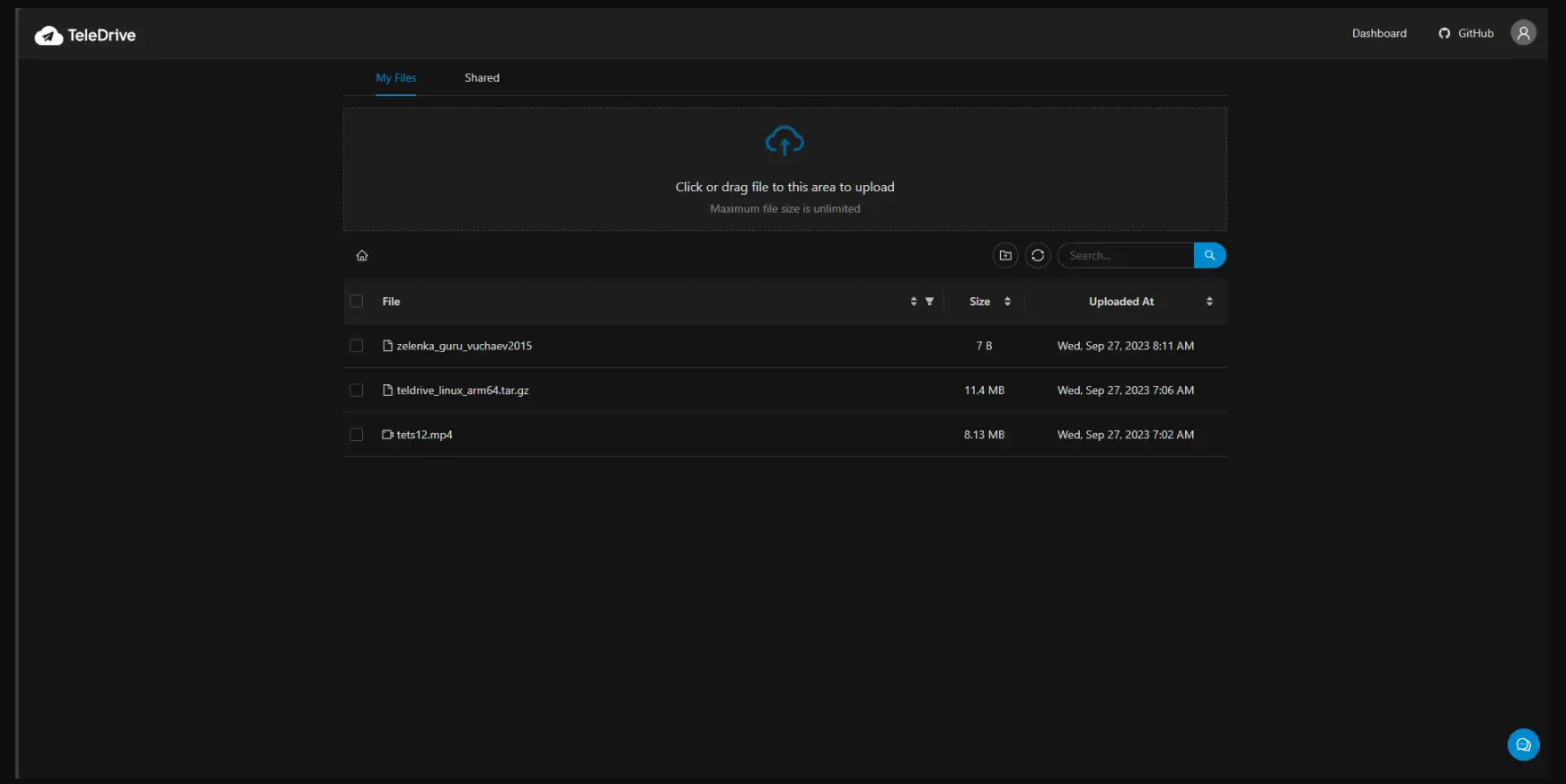
Creating the Cloud
For those seeking info in various forums or YouTube, it's slim pickings. I spent about 2 hours decoding the problem since the script was on a coffee break! Turns out, the fix was sitting pretty in the issues repository. 😂
Instead of wasting our million-dollar software engineering time, let's dive into learning how to install TeleDrive.
Setting the Stage
Let's start by updating our packages:
apt-get update
Next, the crucial Build-essentials:
apt-get install build-essential
Following that, let's grab the fork repository with git-clone:
git clone https://github.com/mgilangjanuar/teledrive
If Git's on a break, hit it with:
apt install gitNode and Beyond
Now, let's install NVM (Node Version Manager):
wget https://raw.githubusercontent.com/nvm-sh/nvm/master/install.shAfter the download:

bash install.sh
source ~/.bashrc

Ensure NVM's up and running:
nvm -v
Let's get Node.JS 18.16.0 via NVM:
nvm install v18.16.0
Checking Node.JS and NPM versions:
node -v
npm -vNow, let's move into our downloaded GitHub project:
cd teledrive
We'll need to install Yarn and PostgreSQL:
sudo apt install postgresql -y
Let's trigger TeleDrive installation:
chmod +x ./install.manual.sh
./install.manual.sh
Configuring TeleDrive
Parameters will pop up that require filling:

TG_API_ID: Application ID
TG_API_HASH: The hash
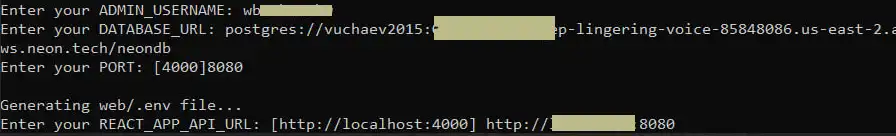
ADMIN_USERNAME: Telegram username (should be admin)
DATABASE_URL: Your postgres database
PORT: Operational port
REACT_APP_API_URL: API operation address
After a successful setup, the installation of packages kicks in. Once that's done, a confirmation text should appear, indicating TeleDrive's successful launch.



Getting APP_ID and API_HASH
Let's head over to my.telegram.org and log in using your phone number.
Create an application and gather its data.



Linking to the Database
Create and import data into the database.

Creating:
To get started, access PostgreSQL:
arduinoCopy codepsql -U postgres
# or
sudo su - postgres
psql
Then, execute the following command:
sqlCopy codeCREATE DATABASE teledrive;
Note: If you perform these actions, you'll also need to import server variables.
DATABASE_URL: postgresql://postgres@localhost:5432/teledrive
Then, watch in awe as TeleDrive works its magic and showcases its wonders through screenshots.








And there you have it! A comprehensive guide to unleashing the power of TeleDrive. Enjoy seamless cloud storage on Telegram! If you found this article helpful, share it with friends and stay tuned for more.
