If you are searching for free partition manager software for your Windows PC, then Download the Top and best Partition Manager Software on Windows PC/Laptop.
It is a software program that lets us create, delete, shrink, expand, split, or merge partitions on our hard drives or other storage devices. Without extra software, a hard drive will be partitioned into Windows. But we can’t resize or combine them without any extra help.
The important aspect of owning a PC is to manage your hard-drive partitions very effectively. Based on categories, it divides data to allow people. For example, you can keep your multimedia files, work folders, and your programs in different partitions and install them on your system drive.
If you use your PC to double or triple-boot into various operating systems, it will have High CPU Usage on Windows. Your SSD or HDD must be divided into smaller partitions; otherwise, it is impossible.
In 2020, in managing software partitions effectively. We help you with Windows and Linux by compiling a list of the best free partition software. So let’s read more to get the free partition manager Windows 10/8/7.
What are the benefits of Disk Partitioning?
On your computer system, you can run one or more operating systems.
In disk partitioning minimizing corruption risk will occur while separating your valuable files.
To improve performance in Disk partitioning, you can use programs and access data.
To back up your data, you can use clone partitioning.
For some specific uses, you can allocate some specific system applications, storage, and data.
On your disk partition, if ransomware occurs for searching personal data, there will be less chance on another partition.
Features of Partition Software:
Partition software allows you to manage hard disk partitions effectively.
This software application allows creation, deletion, hiding, and also format.
We can recover deleted files even if they accidentally occur.
Best Hard Disk management tools for Windows 10
Name | Platform |
Paragon Partition Manager | Windows 10,8,7 |
Ease US Partition Manager | Windows 10, 8, 7, Vista, XP |
AOMEI Partition Assistant | Windows 10, 8.1, 8, 7, Vista, XP |
MiniTool Partition Wizard | Windows 11, 10, 8, 7 |
Disk Drill | Windows 10, 8, 7, Vista, XP |
Acronis Disk Director | Windows 10, 8.1, 8, 7, Vista, XP |
Stellar Phoenix Partition Recovery | Windows 8, Vista, XP |
Microsoft Disk Management | Windows 10, Windows 8.1, Windows 7 |
Pro-Tips
For Partition Software, check and use the best software that is easy to install, set and operate.
Stay away from tools that create cluttered interfaces without any need.
Use software that must be capable of creating, deleting, merging, expanding, splitting, and shrinking partitions.
Operating systems should be compatible with the software.
According to your requirements, based on their features and specifications, compare multiple tools to find the required software.
Try out Best Disk Space Analyser Software For Windows before you are going to do a partition.
List of Best Disk Partition Software For Windows 10:
#1. Macrorit Partition Expert
Macrorit Partition Expert is the most popular partition software that is available for Windows PCs and Laptops to clean up the data and overcome the low space problem improve the performance of the Hard Disk and improve the capabilities of Windows PCs.
The basic version of this partition software is free, and to get all the features, you have to buy the advanced version. Macrorit Partition Expert is the safest Partition resizing manager that is free to download. This software was developed by Macroit, Inc.

Pros & Cons:
Pros
80 GB partition in a Praction of seconds.
Undo button to recover unwanted changes.
Help file to explain the processing.
The number of extra features.
Cons
The Pro version is very expensive.
Need some knowledge of the partition of HDD.
Conclusion:
This partition software includes all the features to manage your disk and create, move, resize, merge, format, delete, etc., everything in one software, which is all available in the free version of this software.
This software has an Undo button to recover any unwanted changes. The pro version comes with the option to migrate your OS to a different drive, convert MBR to GPT Disk format, and create a bootable drive for the installation of different things, such as Windows.
Macrorit Partition Expert is very easy to use and makes hard drive management quick and convenient. It is very intuitive and allows me to explain to other techs how to use it with just a brief tutorial. The Information itself gives you why I choose Macrorit Partition Expert in my list of Top and Best Partition Manager Software for Windows PC/Laptop.
#2. Cute Partition Manager
Cute Partition Manager is the tools app that is helpful to safely partition your Hard disk. This is the safest tools app that is used by millions of users, and 90 % of the users are satisfied with this app.
There are a number of functions that improve the performance of the hard disk and optimize the Partition of the Hard Disk. You can use this tools partition app for home and personal use.
This is partition software suitable for free users, Home-based users, and Business users. Free and home users need not take a partition license from Cute Partition Manager, but Business users should get the Business license to get this Business software.
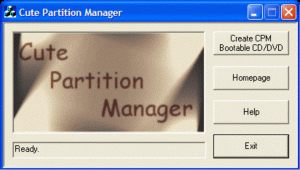
Pros & Cons:
Pros
This is very flexible and easy to use.
100% safest app to the data and OS.
Easily format your disk and drives.
Revert all changes if any partition problem arises.
Cons
There is no conversion from a basic disk to a dynamic disk.
Quick partition is not possible.
Conclusion:
Creation and deletion of any partition are so simple, and you can format any drive like a Hard Disk, memory card, SD card, USB, SSD, and more. With this partition software, you can reallocate memory and free up disk space in side-by-side volumes.
There is no data loss in any partition of the Hard Disk, and the functionality is useful for basic and advanced partitions of the HDD. In this software, there are Wizards located in the toolbar that are used to clone or copy the partitions of the Hard Disk Drive.
#3. Active@ Partition Manager
Active@ Partition Manager is a free software to partition Hard Disks of Windows OS without losing data. This is the safest partition software trusted by millions of users across the world. This software was developed by Active Data Recovery Systems.
This is the software that is used to clean up duplicate files and clean up the storage space of a PC or Laptop. If you are facing problems with low disk space, this software helps you to clean up data to 80MB in minutes.
Active@Partition Manager supports Windows 11 to Windows XP. With this app, you can have the ability to create a logical drive format the drive, or partition the logical drive.
There are so many attributes of Partition available. This software allows you to change those attributes. This app gives you the ability to convert Flash memory into NTFS.

Pros & Cons:
Pros
Easy to use this software.
Reallocates storage space of Hard Disk.
Convert MBR to GPT disks.
No need to reinstall Windows OS.
Cons
No special features in the free version.
The Premium version is very expensive.
Conclusion:
This partition software includes all the features to manage your disk and create, move, resize, merge, format, delete, etc., everything in one software, which is all available in the free version of this software.
With this software, you can check for any errors in the Partition, and you can fix these errors easily. This is the partition software that converts logical to primary and primary to logical. And also converts the GPT disk to an MBR disk to free up disk space in the HDD.
Download
#4. NIUBI Partition Editor
NIUBI Partition Editor is the safest Partition resizing manager that is free to download. This software was developed by NIUBI Technology. This is the software with a number of partition tools that are used to partition your Windows PC without losing data.
Roll Back technology of this app helps you to revert the system as earlier in seconds, and this protects the data operating system.
NUIBI Partition Editor is designed to partition in virtual mode to avoid mistakes while partitioning. This software resizes the Partition of the HDD, Shrink, and migrates the Disk space. Reallocation of data in drives gives so much free space in Hard disks.
This software is very fast to resize, and this algorithm helps to move partitions more quickly than other partition software. The basic version is free to use and to get full features, you have to buy the premium version.
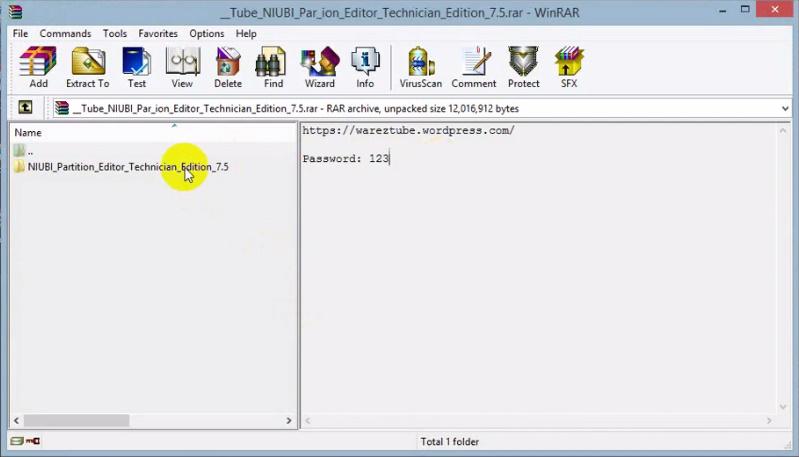
Pros & Cons:
Pros
This is the safest partition software.
Convention of GPT to MBR.
Search for any system errors and fix them easily.
Revert all changes if any partition problem arises.
Cons
Limited functionalities in the basic version.
1 Second Roll-Back is available for only premium versions.
Conclusion:
There are so many fully organized tools for both PCs and Servers. This software can fulfill all requirements to effectively partition the hard disk.
The main feature of this partition master is Migration from OS to SSD, and this feature improves the performance of the Hard disk drive. This is useful for merging, removing, resizing, converting, and migrating the partitions of the disk.
With this partition software, you can reallocate memory and free up disk space in side-by-side volumes. So Download NIUBI Partition Editor which is a free partition manager software for Windows 7/8/10
#5. IM-Magic Partition Resizer
IM-Magic Partition Resizer is the best re-partitioning tools software. This software was developed by IM-Magic, Inc. If you are facing problems with low disk space and No disk space for the C drive, there is no need to worry IM-Magic Partition Resizer helps you to overcome the low disk problems and clean up the data; and this safest app that is used for partitioning.
This software has a special feature To distribute Disk space to overcome low disk space problems and reallocate the storage space of Hard disks.
IM -Magic Partition has to Roll Back technology. This technology helps to save data and operate SystemsThis software helps you to not reformat disks and reinstall the operating system and data transformation.
This is useful for merging, removing, resizing, converting, and migrating the partitions of the disk. The basic version is free to use and to get full features, you have to buy the premium version.
Resizing disk space and shrinking is possible with this software, and there is no loss of data, even if your windows shut down unwantedly or accidentally.

Pros & Cons:
Pros
This is very flexible and easy to use.
100% safest app to the data and OS.
Easily format your disk and drives.
No need to Reinstall Windows OS.
Check system errors and can fix them easily.
Cons
No support for Batch processing.
Need updation of this software.
Conclusion:
The main feature of this IM-Magic Partition Resizer is Migration from OS to SSD, and this feature improves the performance of the Hard disk drive. Sometimes partitions are deleted by mistake, and then this software allows you to recover accidentally deleted volumes of Partition of HDD.
IM-Magic Partition Resizer easily converts disks of MBR or GPT disks to free up the disk and remove unwanted data. This is the partition software that can resize or move the partitions by sliding from left to right, and this software allows you to enter the exact size of the Partition.
#6. Minitool Partition Wizard
Minitool Partition Wizard is the most popular partition software for the Hard disks of Windows PCs or Laptops. This software was developed by Minitool Solutions Ltd. Millions of users use this Minitool Partition software and trust them this is safe and stable software for partitioning of the Hard Disk.
This is a very easy and flexible interface that is useful for advanced partitions of all drives and up to 80 GB partition in a fraction of a second.
Minitool Partition Wizard has included all the features to manage your disk; you can create, move, resize, merge, format, delete, etc., everything in one software, which is all available in the free version of this software.
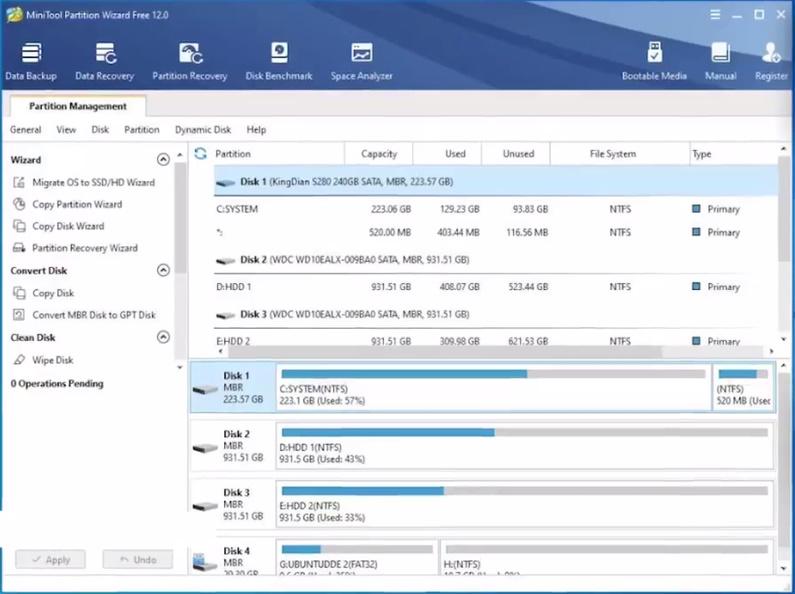
Pros & Cons:
Pros
Friendly UI is easy to use.
80 GB partition in a Praction of seconds.
Undo button to recover unwanted changes.
Help file to explain the processing.
The number of extra features.
Cons
Data loss with improper partition tools.
No support for Dynamic disks.
Conclusion:
Minitool Partition Wizard software has a Help file located at the top right corner. This Help file explains to you how to perform Partition and explains the processing also.
The best feature of this software is the portable version, and you can run it on any Windows PC without having to install it to make any changes to the hard drive. You can check the partition errors or system errors and solve them easily.
Minitool Partition Wizard is very easy to use and makes hard drive management quick and convenient. It is very intuitive and allows me to explain to other techs how to use it with just a brief tutorial.
#7. GParted
GParted is the Gnome partition tools software that manages partitions of Hard disk drives in Windows PC or Laptop without losing any valuable data, and the performance of Hard Disk improves, and capacity of storage space improves.
This is the partition software written in C++ language, and there are so many functionalities to partition the HDD to reallocate memory and free up space of Hard Disk up to 2 TB.
GParted is a very easy graphical partition tool software. You can resize, merge, move, and Migrate, and no operating system is required to run this software. No reboot is required at any point of Partition, and each and every partition change is saved by the wizards and is available at the tools bar. The basic version is free; to get premium features, you have to buy the advanced version.

Pros & Cons:
Pros
Partition with a graphical interface.
No need for any operating system to run this app.
No reboot is required.
Re-allocates disk storage space.
Free up disk space up to 2 TB.
Cons
The large file occupies more disk space(350MB).
No Redo option for changes.
Conclusion:
This is capable of increasing the disk space up to 2 terra bytes by converting the Disk from MBR to GPT. No, no need to reinstall the operating system of Windows or any application to partition the hard disk by migrating OS to SSD.
Regular upgrading of the herd Drive is the best way to improve the performance of the Hard Disk. GParted allows you to upgrade the hard drive by Partition clothing or disk clothing features.
#8. Paragon Partition Manager
Paragon Partition Manager is the free partition tools software for Windows PCs or Laptops. This is the most popular partition software. Millions of users are satisfied with the utility of this partition software.
This is the safest and most stable partition tools app. Effectively made partitions of Hard Disk Drive without losing any data. Improves the performance and capacity of storage space in Hard Disk drives.
Sometimes partitions are deleted by mistake, and then this software allows you to recover accidentally deleted volumes of Partition of HDD.
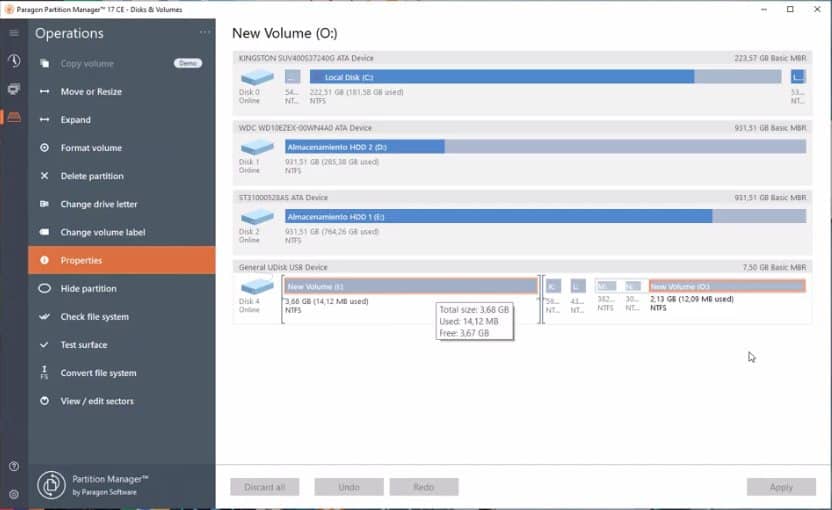
Pros & Cons:
Pros
Customize the size of the partition.
Recover data removed by unwanted partitions.
You can Format any drive or disk easily.
Convert GPT disk to MBR.
Reallocates memory to free up side-by-side volumes of disk space.
Cons
This is a very complex algorithm to understand.
Cannot perform partitions without experience.
Conclusion:
This reallocation of data cannot lose any data from the Hard Disk and is used to free up disk space. Data organization improvement is the best feature of partition software. Improves data organization by changing the Label of the drive letter or Partition.
With this software, you can check for any errors in the Partition, and you can fix these errors easily. This is the partition software that converts logical to primary and primary to logical. And also converts the GPT disk to an MBR disk to free up disk space in the HDD.
#9. EaseUS Partition Master
EaseUS Partition Master is the most popular partition assistant for Hard disks. Magical Partition of Hard Disk with a number of functionalities and tools. Most of the partition apps cannot resolve low disk problems.
This EaseUS most effectively resolves the low disk problem and improves disk space up to 4TB. This is the best software for basic and advanced partition functionalities to improve the performance of hard disks.
So many business organizations opt for this tool software to reallocate the space of disk and well-organized business data and simplify the management of IT disks.

Pros & Cons:
Pros
The number of partition tools is yet free.
Converting OS to SSD disk partitions.
Migration of MBR to GPT disks.
Reallocates memory of the HDD.
Free up disk space up to 4TB.
Cons
The advanced menu is not available.
Ads of Popups are annoying for free users.
Conclusion:
The main feature of this partition master is Migration from OS to SSD, and this feature improves the performance of the Hard disk drive. This is useful for merging, removing, resizing, converting, and migrating the partitions of the disk.
The basic version is free to use and to get full features, you have to buy the premium version. EaseUS easily converts disks of MBR or GPT disks to free up the disk and remove unwanted data.
In this software, there are Wizards located in the toolbar that are used to clone or copy the partitions of the Hard Disk Drive. EaseUS free partition manager software download from the below-given link.
#10. AOMEI Partition Assistant
AOMEI Partition Assistant is the tools app that is helpful to safely partition your Hard disk. This is the safest tools app that is used by millions of users, and 90 % of the users are satisfied with this app.
With this app, you can merge, Resize, and move the partitions without data loss. In most of the partition apps, when we perform some partition activities, some of the data is lost, and sometimes you lose the most valuable data. This is the app with no data loss in any partition of the hard disk.
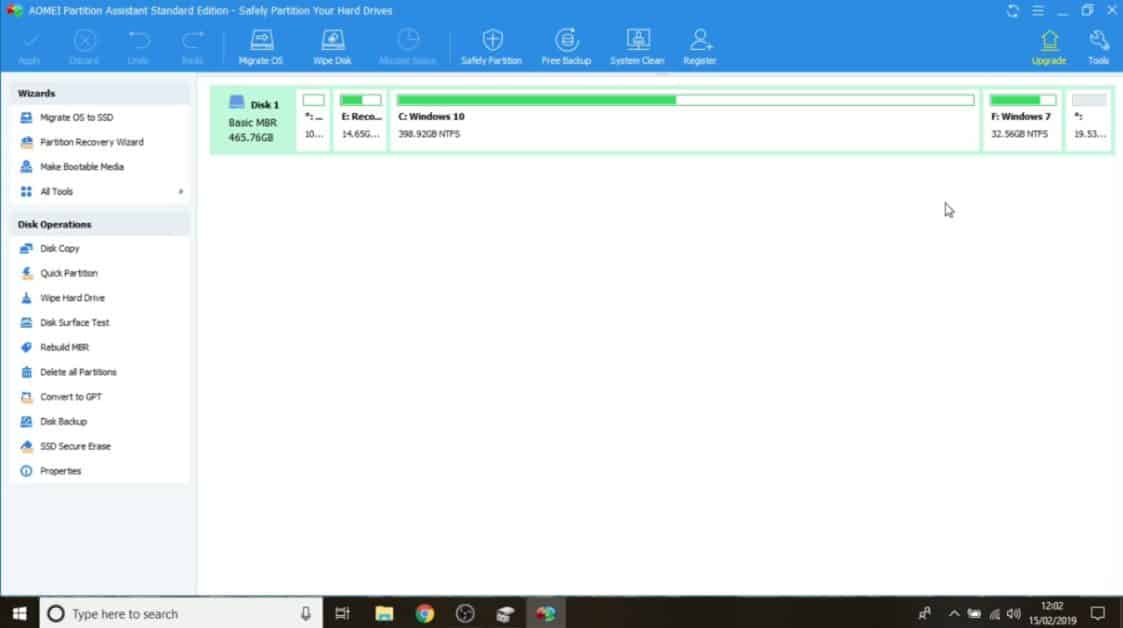
Pros & Cons:
Pros
Manage hard disk partitions without data loss.
Increases disk space up to 2 TB by converting MBR to SSD.
Migrating disk OS to SSD.
Compatible with all versions of Windows.
Cons
There is no conversion from a basic disk to a dynamic disk.
Quick partition is not possible.
Quick partition is not possible.[/i2cons][/i2pc]
Conclusion:
Regular upgrading of the herd Drive is the best way to improve the performance of the Hard Disk. AOMEI allows you to upgrade the hard drive by Partition clothing or disk clothing features.
This is the best partition assistant that allows you to perform partition operations in the safest mode and supports all advanced platforms of the Windows operating system.
Hard disk management is an essential task to improve the working efficiency of your PC or Laptop. This is suitable for any personal or office use. Most of the MNCs use this partition assistant to overcome data loss.
Fact Check
Drive Failure (33%) or Drive Read Instability (30%) caused major data loss issues, reported according to Deep Spar. Data loss reporting cases are about 12% user issues and 14% software issues.
Frequently Asked Questions(FAQ):
Question 1) Can you merge the hard drive partition?
Answer#1: In partition windows, you can merge two partitions at a time. In unallocated spaces, you can merge two or more partitions. You can merge a data partition into a system boot drive but not a system boot drive into a data partition.
Question 2) What should we do if a drive partition is missing?
Answer#2: Check and repair disk errors via CHKDSK. It will ask you to reboot your PC. You can access it through the command prompt and use the CHKDSK line.
Question 3) What is Disk Management, and what does it do?
Answer#3: It is an extension of Microsoft Management, recognized by Windows, that allows full management of disk-based hardware. Disk Management is used to manage drives that are installed on a computer.
Final Conclusion:
A hard drive or partitioned storage device will allow you to organize data according to your convenience. You should learn how to manage these partitions. Many functions cannot be performed without assistance, while your OS will help to create and delete. During this process, partition management plays its role.
I think after reading the full article you have got the top 10 free partition manager software for your Windows devices. This is used to help in the recovery of lost data or when partitioned is damaged or corrupted. Thank you for reading this article. I hope this article will help you.